Régua do editor#
A régua do editor é semelhante à régua da cronologia explicada em Régua da cronologia, com algumas diferenças.

Editor ruler#
A régua exibirá ou mais ou menos informação dependendo do nível de ampliação actual. Ela também exibirá os seguintes marcadores e indicadores.
Marcadores#
- Início do clipe
Controls the position where the clip will start playback from. Displayed as a blue, right-pointing arrow.
- Cabeça de reprodução
Current position of the playhead. Displayed as a grey, down-facing arrow.
- Pontos de Loop
These control the range where the clip will loop after it reaches the loop end point. Displayed as 2 green arrows.
You can move these markers by clicking and dragging.
Por clicar e arrastar no espaço vazio, poderá reposicionar a cabeça de reprodução.
Regiões#
All regions in the same track as the active region will be shown inside the ruler. The active region will be displayed in a more prominent color.
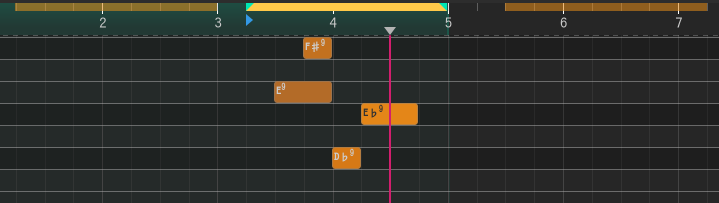
Regions in the editor ruler#