Список треків¶
Огляд¶
Список треків містить усі композиції проекту. Він розділений на верхню частину, яка показує закріплені доріжки (у випадку під доріжками Chord і Marker), і нижню частину, яка показує незакріплену доріжку.

Трек-лист проекту¶
У верхній частині списку треків відображається кількість видимих треків над загальною кількістю треків (на знімку екрана вище це означає 7 видимих треків із 9 усіх).
Закріплення треків¶
Ви можете закріпити треки, щоб вони залишалися вгорі, незалежно від того, наскільки далеко ви прокрутите список треків вниз. Це корисно робити з акордами та маркерами, щоб ви завжди могли бачити, де ви перебуваєте музично/структурно у своєму проекті. Треки закріплюються, вибравши Закріпити/Відкріпити трек у контекстному меню.
Підказка
Zrythm за замовчуванням закріплює доріжки Chord і Marker.
Відстеження видимості та фільтрування¶
Кнопка видимості треків у верхній частині списку треків дозволяє змінювати видимий стан треків. Також можна відфільтрувати треки, які зараз відображаються в списку треків.
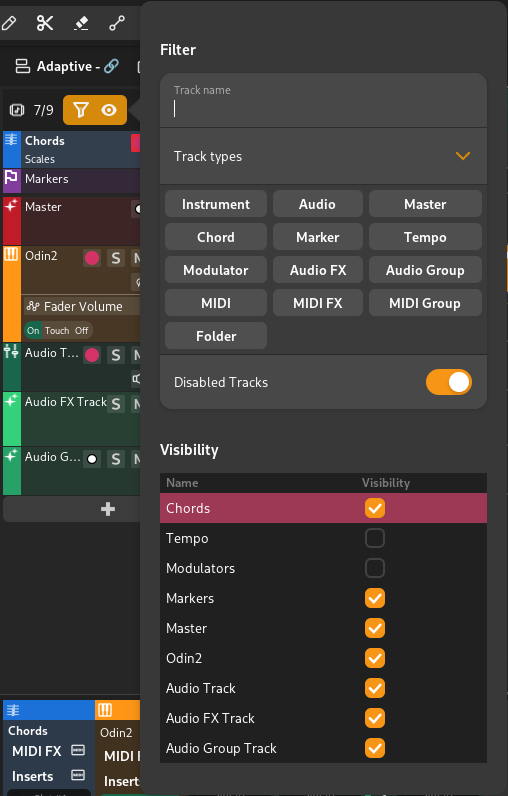
Відстежуйте параметри видимості та фільтрації¶
Треки можна фільтрувати за назвою, типом треку та активним статусом. Існує також таблиця видимості для перемикання видимого стану окремих треків.
Порада
Доріжки також можна швидко приховати за допомогою опції Приховати в контекстному меню.
Налаштування списку треків¶
Це глобальні налаштування поведінки, які застосовуються до всіх доріжок.
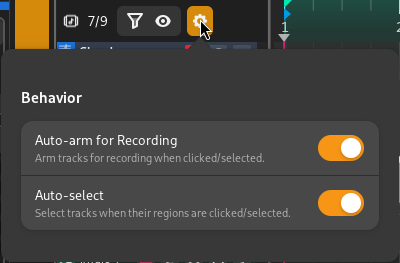
налаштування списку треків¶
- Автоматична активація для запису
Треки рук для запису при натисканні/вибранні.
- Автоматичний вибір
Виберіть доріжки, коли клацніть/виберіть їхні регіони.