Overview#
Editing in the timeline is the most common workflow inside Zrythm. The timeline section consists of the tracklist on the left and the ruler/arranger on the right, along with a timeline-specific toolbar at the top.
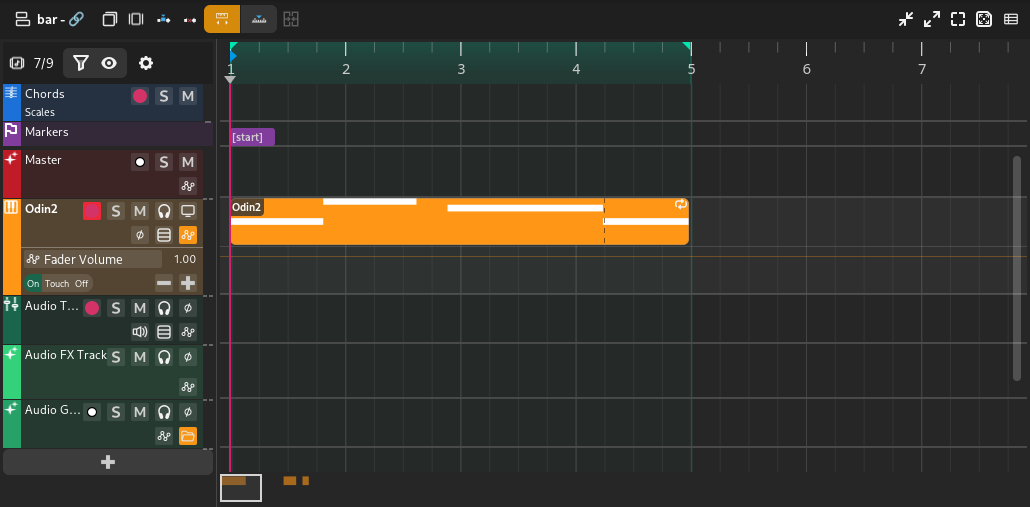
Minimap#
The timeline minimap is a little box that represents the current visible area of the timeline. It can be moved around and resized to change the visible area.

The rest of the timeline elements are explained in the following sections.