Overview¶
Track Overview¶
Tracks are the main building blocks of projects. Tracks appear in the tracklist and contain various events such as regions.
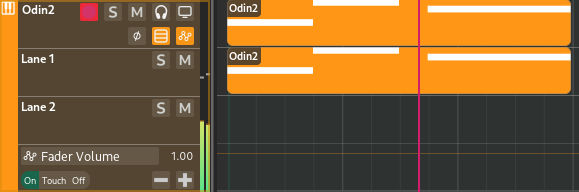
A track in the tracklist¶
Most types of tracks have a corresponding channel that appears in the Mixer. See Channels for more info.

A channel in the mixer¶
There are various kinds of tracks suited for different purposes, explained in the following sections. Some tracks are special, like the Chord Track and the Marker Track, which contain chords and markers respectively.
Quan trọng
In Zrythm, group tracks are used for grouping signals (direct routing), FX/bus tracks are used for effects/sends, and folder tracks (coming soon) are used for putting tracks under the same folder and performing common operations.
Moreover, Zrythm uses Instrument tracks for instrument plugins, such as synthesizers, and MIDI tracks for MIDI plugins, such as a MIDI arpegiator.
This may be different from what most other DAWs do.
Track Interface¶
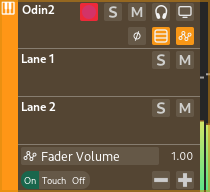
Track interface¶
Each track has a color, an icon (corresponding to its type) a name and various buttons. Tracks that can have lanes, like instrument tracks, will also have an option to display each lane as above. Tracks that can have automation will have an option to display automation tracks as above.
If the track produces output, it will have a meter on its right-hand side showing the current level.