Transport Bar¶
The transport bar contains information about the audio engine, the BPM and time signature, transport controls. and various indicators.

Transport bar¶
Backend Information¶
Information about the currently selected backend and options is visible in the bottom left corner.
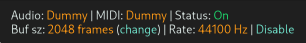
Backend info¶
If the backend supports it, the buffer size can be changed live by clicking the change button.
If the backend supports it, the engine can be temporarily disabled by clicking the Disable button.
Indicators¶
- MIDI In
Shows the MIDI activity of auto-connected MIDI devices.
- Oscilloscope
Shows the real-time audio waveform from the master output.
- Spectrum Analyzer
Shows the real-time audio spectrum of the master output.
- CPU/DSP Usage
Displays the current CPU % usage at the top and the current DSP % usage at the bottom. If the DSP % exceeds 100 (all bars filled), audio will start clipping.