Speichern & Laden¶
Laden von Projekten¶
When Zrythm launches, it will ask you to select a project to load from a list of recent projects or from a path, or to create a new one.
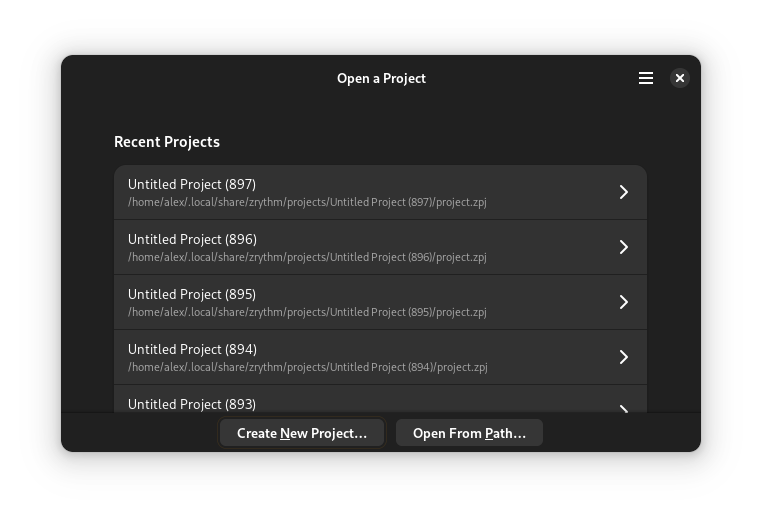
Project selection¶
When you select a project, Zrythm will load it.
To load a project from a path, click Open From Path….
Projekte erstellen¶
To create a new project, click Create New Project… and choose a title, parent directory and template, then click Create Project.
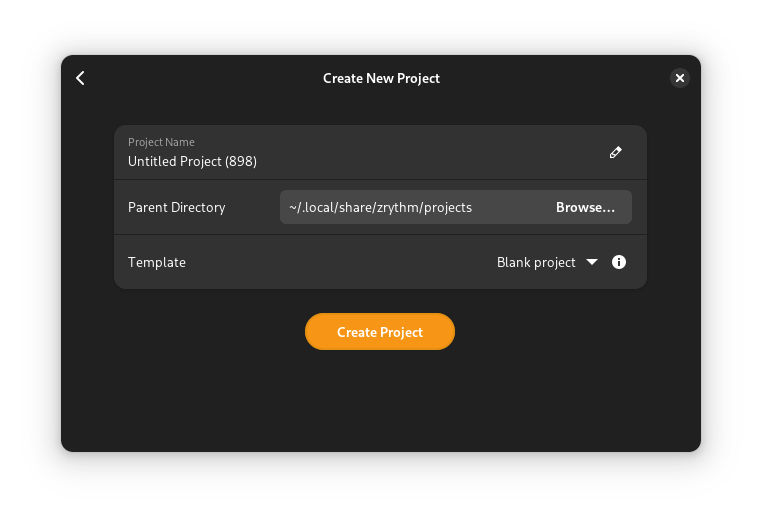
New project creation¶
Tipp
A blank template is available, and you can create your own templates by copying a project directory under templates in the Zrythm user path.
Speichern von Projekten¶
Saving works as you would expect: Save As… will save the Project in a new location and Save will save the Project in the previous location.
Wichtig
When saving projects, Zrythm expects you to give it a directory.
Automatische Sicherungen¶
Zrythm hat die Möglichkeit, das aktuelle Projekt automatisch als Sicherung zu speichern. Wenn du Zrythm startest und dein Projekt laden möchtest, wird Zrythm darüber informieren, ob es neuere Sicherungen dieses Projekts gibt, und fragen, ob du sie stattdessen laden möchtest.
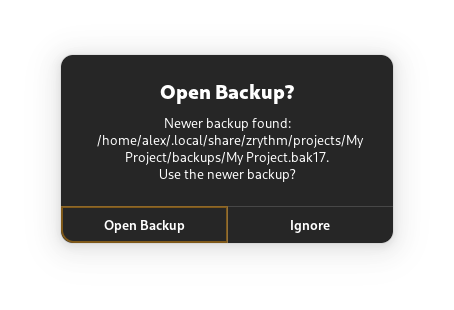
Prompt asking whether to open the found backup¶
Siehe auch
See Backups for more information about backups.