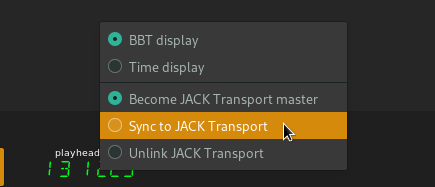Transportsteuerelemente¶
Playback is controlled by the following transport controls.

Steuerelemente¶
- Metronom-Umschalter
Toggles the metronome on/off.
When the metronome is enabled, you will hear metronome ticks during playback at each bar and each beat. The tick at each bar will be more emphasized. This feature is useful for making sure the song stays on beat.
Tipp
The metronome samples can be overridden by placing your own samples in your Zrythm directory. This is a TODO feature.
- Metronom-Optionen
Sets the volume of the metronome
- Bei Stopp zum Cue zurückgehen
Toggles whether to return to the Cue-Point when playback stops.
- Aufnehmen
Macht das Projekt bereit zur Aufnahme.
- Aufnahmeoptionen
Sets the settings to use when recording.
- Abspielen
Wenn es gestoppt ist, wird das Lied anfangen zu spielen. Falls es schon am spielen ist wird der Abspielkopf zum Cue-Point springen.
- Stoppen
Pausiert die Wiedergabe oder springt wenn zweimal geklickt zurück zum Cue-Point.
- Rückwärts
Verschiebt den Abspielkopf um die Größe einer Schnapppunktes zurück.
- Vorwärts
Verschiebt den Abspielkopf um die Größe eines Schnapppunktes nach vorne.
- Schleife
Wenn aktiviert springt der Abspielkopf zurück zum Anfangspunkt der Schleife wenn er den Endpunkt der Schleife erreicht hat.
Playhead Display¶
The playhead position can be displayed in either BBT notation (bars.beats.sixteenths.ticks) or actual time (mm:ss.ms). This can be toggled by right-clicking on the playhead position display.
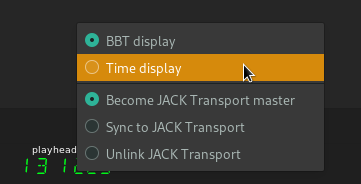
JACK Transport¶
Zrythm can sync to JACK transport or become the JACK transport master. These options are available by right-clicking the playhead position display when using the JACK audio backend and will be remembered across projects.