Audio & MIDI¶
The Export dialog below is used to export the project or part of the project into audio or MIDI files. It can be accessed by clicking Exportieren.
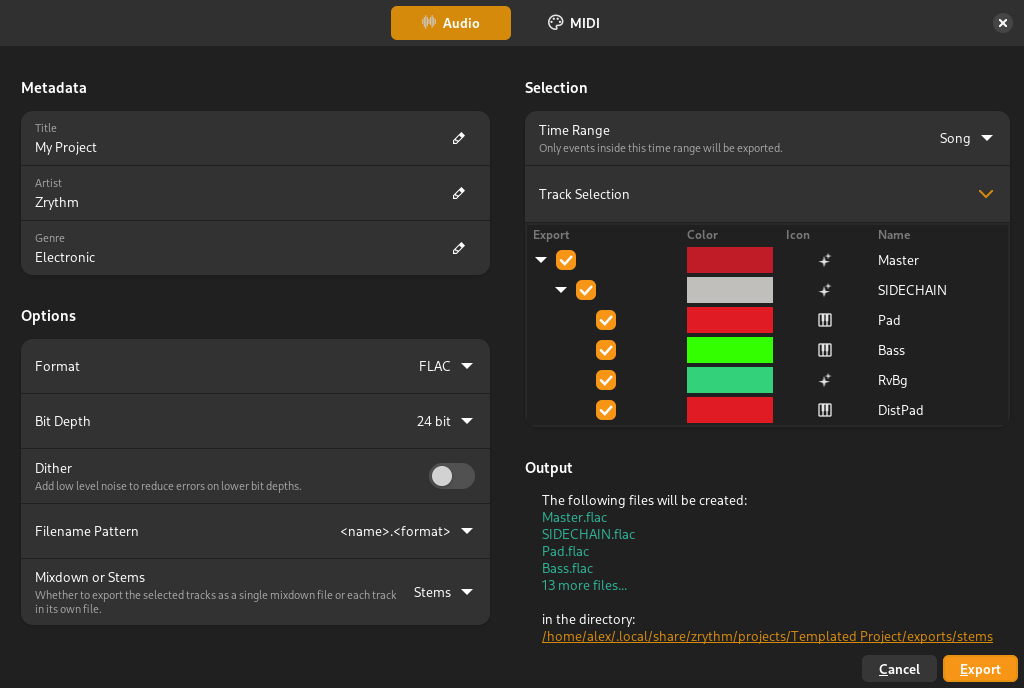
Export dialog¶
Felder¶
Künstler und Genre¶
Diese werden als Metadaten in die exportierte Datei aufgenommen, wenn das Format dies unterstützt. Der verwendete Titel ist der Projekttitel.
Format¶
The format to export to. The formats mentioned in Supported Formats are available, with the exception of MP3.
Dithern¶
Apply low-level noise to the audio to remove quantization distortion that occurs when reducing the bit depth.
Tipp
Dithering is typically applied as the final step of mastering.
Bittiefe¶
Dies ist die Bittiefe, die beim Export von Audio verwendet wird. Je höher die Bittiefe, desto größer wird die Datei, aber sie hat eine bessere Qualität.
Zeitbereich¶
Der Zeitbereich für den Export. Sie können das gesamte Lied (definiert durch die Start-/End-Marker), den aktuellen Loop-Bereich oder einen benutzerdefinierten Zeitbereich exportieren.
Dateinamenmuster¶
Das Muster, das für den Namen der Datei verwendet werden soll.
Mixdown¶
When exporting the mixdown, sound from all selected tracks will be included in the resulting file. This is the option to use when exporting your song.
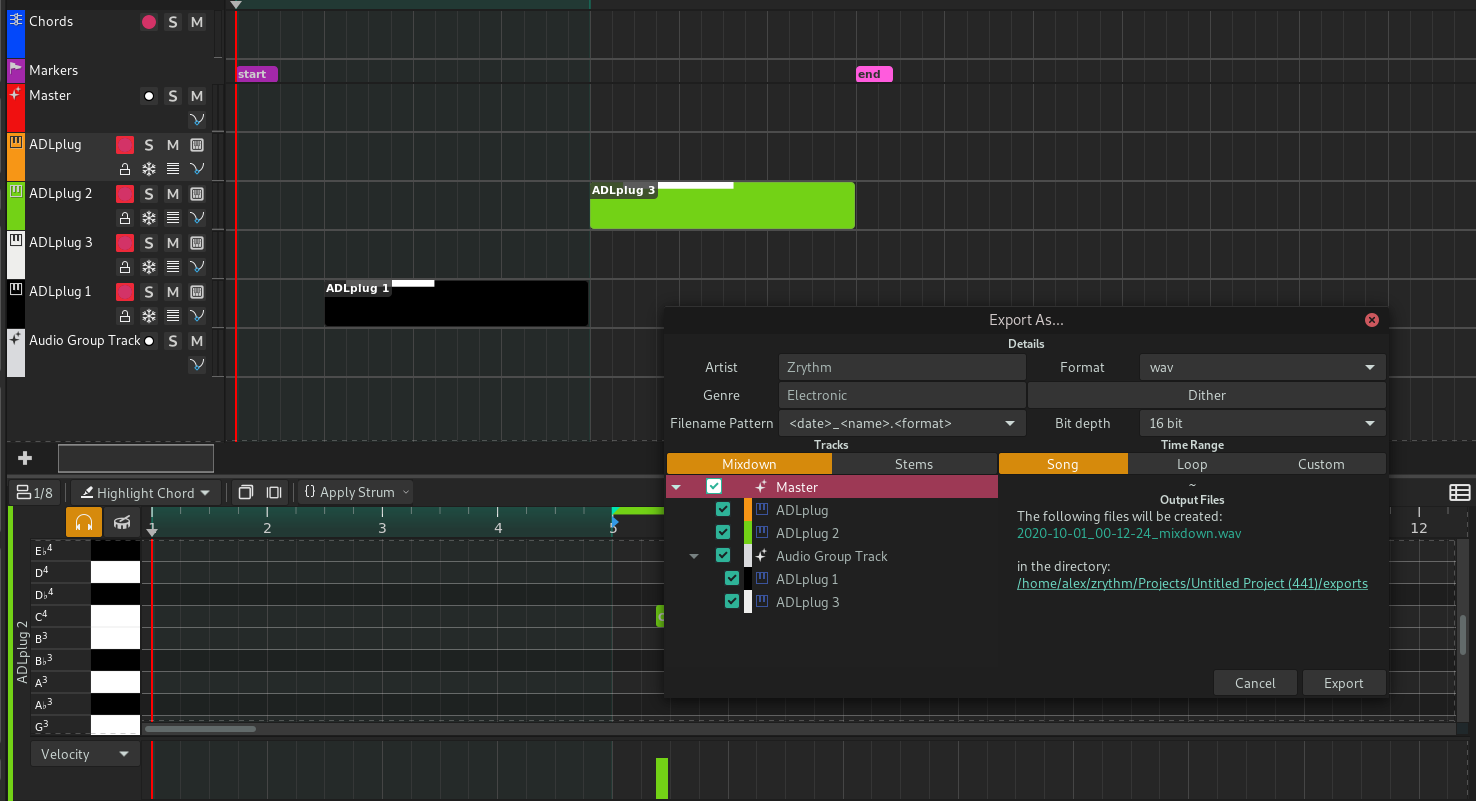
Export options for mixdown¶
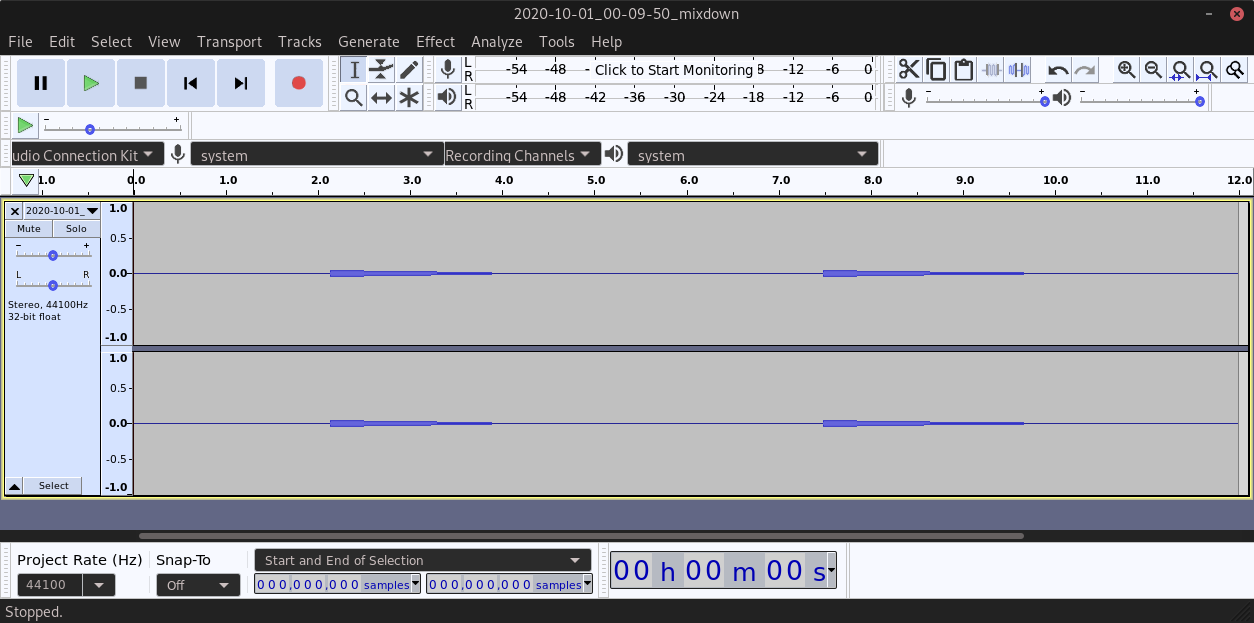
Exported file¶
Hälse¶
Exporting stems means that each selected track will be exported in its own file. This is useful when you want to share the components of your song separately. For example, you can bounce the drums and the bass as separate audio files.
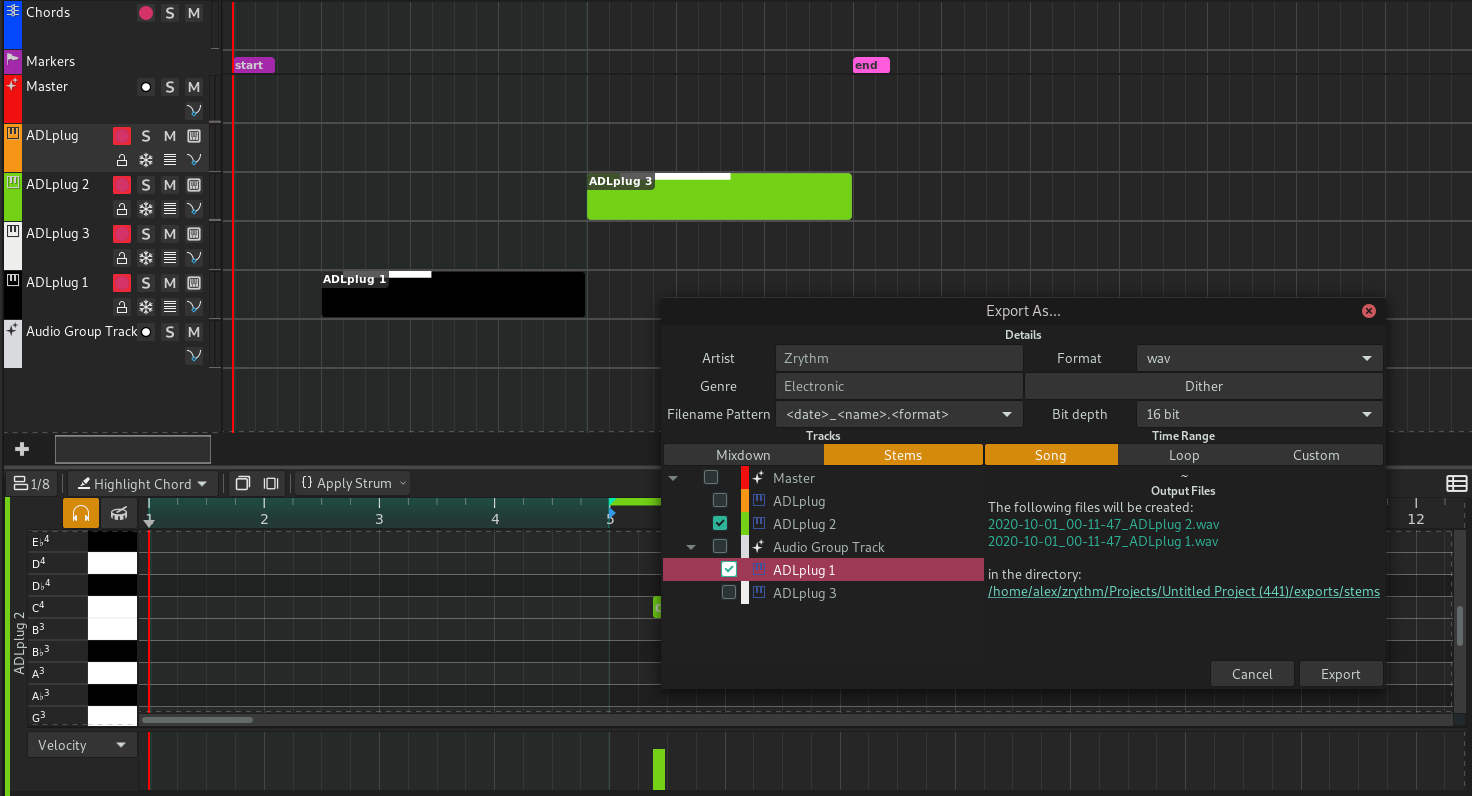
Export options for stems¶
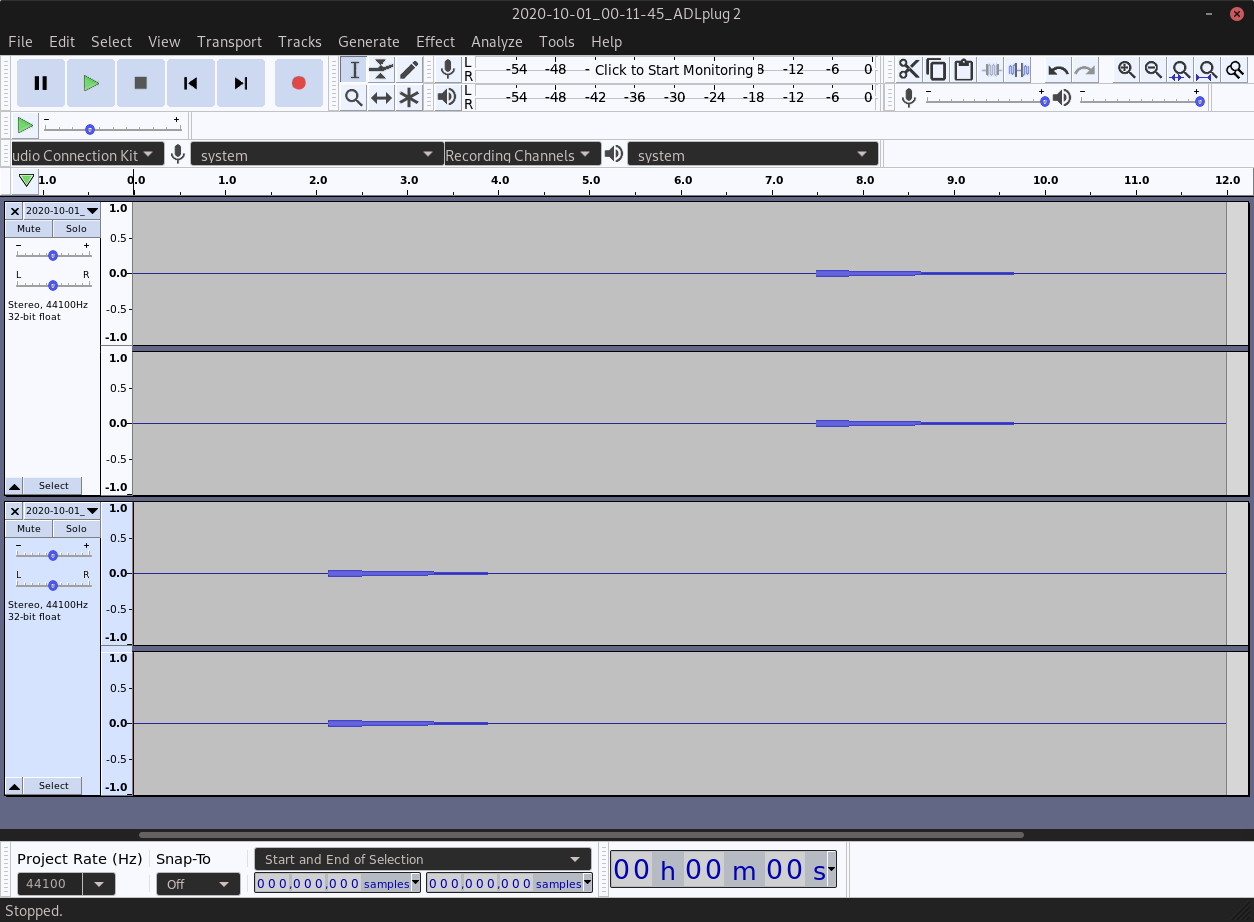
Exported files¶