Right Panel¶
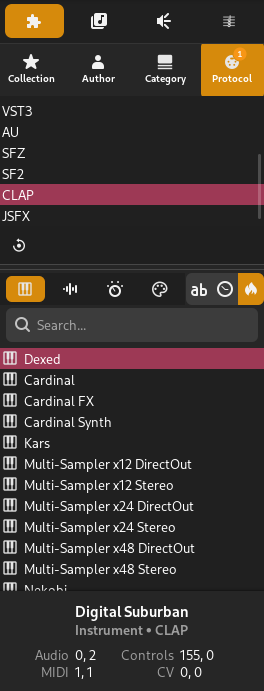
Right panel¶
The right panel consists of the following views, each explained in its own section.
할 일
Write and point to correct chord preset browser sections.
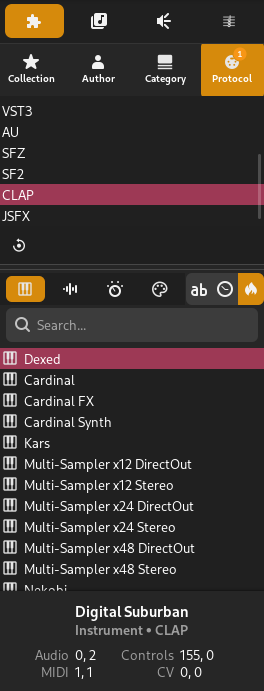
Right panel¶
The right panel consists of the following views, each explained in its own section.
할 일
Write and point to correct chord preset browser sections.